Reminder to Check Your Website Forms’ Spam Folders
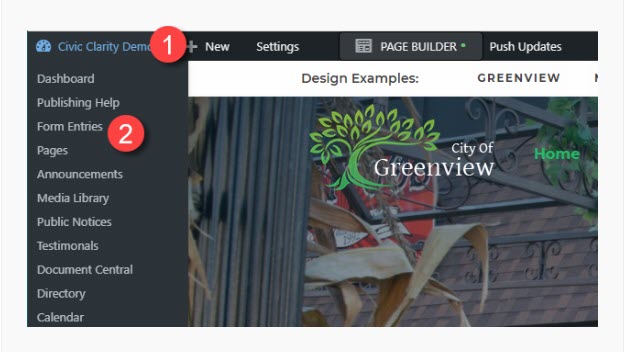
Share
If you didn’t check your Spam folders for your website online forms when we reminded you in September, you really need to take a few minutes, log in, and make sure the system is working as expected. All forms on your website have a dynamic spam filter applied. Without it you would be inundated with unwanted spam emails. The downside is that on occasion, there are form submissions that you do not consider spam, but the system did.
We HIGHLY recommend that you log into your website and check to see if any of your forms have a Spam folder. If so, check its contents. You have the opportunity to choose “Not Spam” when you hover over the individual form submission. Make sure to choose “not spam” if the submission is valid, in order to help train the service. The submission will be automatically moved and be listed with the rest of the valid submissions for the form.
Helpful step by step instructions are located at our ClarityHelp.com website.
